Bình luận (Comment) là chức năng không thể thiếu trong các hệ thống có chức năng thảo luận. NukeVet đã xây dựng module comment để thực hiện điều này.
Từ phiên bản NukeViet 4.0, NukeViet bổ sung module Comment làm module hệ thống, có chức năng quản lý bình luận chung cho các module. Module comment giúp việc quản lý các bình luận từ thành viên một cách tập trung, giúp việc quản lý đơn giản hơn.
1) Xóa comment của module cũ đi nếu có
2) Thêm đoạn sau vào file modules\module_name\funcs\module_op.php
// comment
if( isset( $site_mods['comment'] ) and isset( $module_config[$module_name]['activecomm'] ) )
{
define( 'NV_COMM_ID', $id ); //ID bài viết
define( 'NV_COMM_AREA', $module_info['funcs'][$op]['func_id'] ); //để đáp ứng comment ở bất cứ đâu không cứ là bài viết
$allowed = $module_config[$module_name]['allowed_comm']; //check allow comemnt
//tuy vào module để lấy cấu hình. Nếu là module news thì có cấu hình theo bài viết
if( $allowed == '-1' )
{
$allowed = $news_contents['allowed_comm'];
}
define( 'NV_PER_PAGE_COMMENT', 5 );
//Số bản ghi hiển thị bình luận
require_once NV_ROOTDIR . '/modules/comment/comment.php';
$area = ( defined( 'NV_COMM_AREA' )) ? NV_COMM_AREA : 0;
$checkss = md5( $module_name . '-' . $area . '-' . NV_COMM_ID . '-' . $allowed . '-' . NV_CACHE_PREFIX );
//get url comment
$url_info = parse_url( $client_info['selfurl'] );
$content_comment = nv_comment_module( $module_name, $checkss, $area, NV_COMM_ID, $allowed, 1 );
}
else
{
$content_comment = '';
}Trong đó, bạn cần lưu ý:
1. define( 'NV_COMM_ID', $id ): $id là ID của bài viết, chủ đề,... (ID xác định trang)
2. Nếu module bạn có cấu hình hiển thị comment theo “từng bài viết cụ thể” thì thêm đoạn này (Xem code mẫu bên trên) để xác định cấu hình từ bài viết. Ngược lại, bỏ đoạn này đi, thì module nhận cấu hình từ Cấu hình module comment
if( $allowed == '-1' )
{
$allowed = $news_contents['allowed_comm'];
}
$news_contents['allowed_comm'] là ID nhóm được phân quyền comment tại bài viết, thay bằng tham số tương ứng với module của bạn.
3) Truyền biến $content_comment sang file xử lý giao diện (theme.php, nếu có)
4) Tại function xử lý giao diện, gọi hiển thị nội dung form bình luận.
if( !empty( $content_comment ) )
{
$xtpl->assign( 'CONTENT_COMMENT', $content_comment );
$xtpl->parse( 'main.comment' );
}5) Tại file giao diện (*.tpl), thêm html hiển thị nội dung bình luận.
<!-- BEGIN: comment -->
{CONTENT_COMMENT}
<!-- END: comment -->6) Trong file action tạo CSDL (modules/ten-module/action_mysql.php) của module cần thêm đoạn code sau để tạo dữ liệu cài đặt cho module
Tìm
$sql_create_module = $sql_drop_module;$result = $db->query( "SHOW TABLE STATUS LIKE '" . $db_config['prefix'] . "\_" . $lang . "\_comment'" );
$rows = $result->fetchAll( );
if( sizeof( $rows ) )
{
$sql_drop_module[] = "DELETE FROM " . $db_config['prefix'] . "_" . $lang . "_comment WHERE module='" . $module_name . "'";
}
// Comments
$sql_create_module[] = "INSERT INTO " . NV_CONFIG_GLOBALTABLE . " (lang, module, config_name, config_value) VALUES ('" . NV_LANG_DATA . "', '" . $module_name . "', 'auto_postcomm', '1')";
$sql_create_module[] = "INSERT INTO " . NV_CONFIG_GLOBALTABLE . " (lang, module, config_name, config_value) VALUES ('" . NV_LANG_DATA . "', '" . $module_name . "', 'allowed_comm', '6')";
$sql_create_module[] = "INSERT INTO " . NV_CONFIG_GLOBALTABLE . " (lang, module, config_name, config_value) VALUES ('" . NV_LANG_DATA . "', '" . $module_name . "', 'view_comm', '6')";
$sql_create_module[] = "INSERT INTO " . NV_CONFIG_GLOBALTABLE . " (lang, module, config_name, config_value) VALUES ('" . NV_LANG_DATA . "', '" . $module_name . "', 'setcomm', '4')";
$sql_create_module[] = "INSERT INTO " . NV_CONFIG_GLOBALTABLE . " (lang, module, config_name, config_value) VALUES ('" . NV_LANG_DATA . "', '" . $module_name . "', 'activecomm', '1')";
$sql_create_module[] = "INSERT INTO " . NV_CONFIG_GLOBALTABLE . " (lang, module, config_name, config_value) VALUES ('" . NV_LANG_DATA . "', '" . $module_name . "', 'emailcomm', '0')";
$sql_create_module[] = "INSERT INTO " . NV_CONFIG_GLOBALTABLE . " (lang, module, config_name, config_value) VALUES ('" . NV_LANG_DATA . "', '" . $module_name . "', 'adminscomm', '')";
$sql_create_module[] = "INSERT INTO " . NV_CONFIG_GLOBALTABLE . " (lang, module, config_name, config_value) VALUES ('" . NV_LANG_DATA . "', '" . $module_name . "', 'sortcomm', '0')";
$sql_create_module[] = "INSERT INTO " . NV_CONFIG_GLOBALTABLE . " (lang, module, config_name, config_value) VALUES ('" . NV_LANG_DATA . "', '" . $module_name . "', 'captcha', '1')";7) Nếu module bạn họat động trước đó và đã có dữ liệu, thực hiện bước này để nâng cấp CSDL, ngược lại, bỏ qua bước này.
Tạo file update-comment.php với nội dung bên dưới, đặt ngang hàng với file index.php<?php
/**
* @Project NUKEVIET 4.x
* @Author VINADES.,JSC (contact@vinades.vn)
* @Copyright (C) 2015 VINADES.,JSC. All rights reserved
* @License GNU/GPL version 2 or any later version
* @Createdate Wed, 02 Dec 2015 08:26:04 GMT
*/
define( 'NV_SYSTEM', true );
// Xac dinh thu muc goc cua site
define( 'NV_ROOTDIR', pathinfo( str_replace( DIRECTORY_SEPARATOR, '/', __file__ ), PATHINFO_DIRNAME ) );
require NV_ROOTDIR . '/includes/mainfile.php';
require NV_ROOTDIR . '/includes/core/user_functions.php';
if( defined( 'NV_IS_SPADMIN' ) )
{
// Comments
$module_name = 'page';
// Sửa ứng với module
$sql_create_module = array( );
// Comments
$sql_create_module[] = "INSERT INTO " . NV_CONFIG_GLOBALTABLE . " (lang, module, config_name, config_value) VALUES ('" . $lang . "', '" . $module_name . "', 'auto_postcomm', '1')";
$sql_create_module[] = "INSERT INTO " . NV_CONFIG_GLOBALTABLE . " (lang, module, config_name, config_value) VALUES ('" . $lang . "', '" . $module_name . "', 'allowed_comm', '-1')";
$sql_create_module[] = "INSERT INTO " . NV_CONFIG_GLOBALTABLE . " (lang, module, config_name, config_value) VALUES ('" . $lang . "', '" . $module_name . "', 'view_comm', '6')";
$sql_create_module[] = "INSERT INTO " . NV_CONFIG_GLOBALTABLE . " (lang, module, config_name, config_value) VALUES ('" . $lang . "', '" . $module_name . "', 'setcomm', '4')";
$sql_create_module[] = "INSERT INTO " . NV_CONFIG_GLOBALTABLE . " (lang, module, config_name, config_value) VALUES ('" . $lang . "', '" . $module_name . "', 'activecomm', '1')";
$sql_create_module[] = "INSERT INTO " . NV_CONFIG_GLOBALTABLE . " (lang, module, config_name, config_value) VALUES ('" . $lang . "', '" . $module_name . "', 'emailcomm', '0')";
$sql_create_module[] = "INSERT INTO " . NV_CONFIG_GLOBALTABLE . " (lang, module, config_name, config_value) VALUES ('" . $lang . "', '" . $module_name . "', 'adminscomm', '')";
$sql_create_module[] = "INSERT INTO " . NV_CONFIG_GLOBALTABLE . " (lang, module, config_name, config_value) VALUES ('" . $lang . "', '" . $module_name . "', 'sortcomm', '0')";
$sql_create_module[] = "INSERT INTO " . NV_CONFIG_GLOBALTABLE . " (lang, module, config_name, config_value) VALUES ('" . $lang . "', '" . $module_name . "', 'captcha', '1')";
foreach( $sql_create_module as $_sql )
{
$db->query( $_sql );
}
die( 'Thuc hien nang cap xong, hay xoa file nay ngay' );
}
else
{
die( 'Can thuc hien voi quyen admin toi cao' );
}
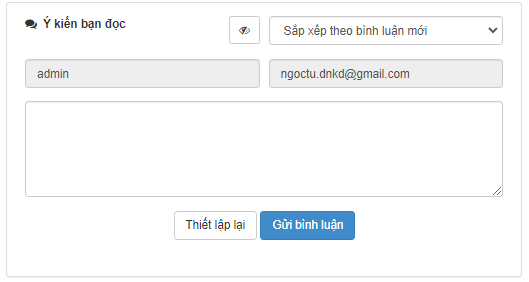


0 Comments