Hướng dẫn tự đông thêm liên kết cho từ khóa được tìm thấy trong nội dung của module News sử dụng NukeViet. Phương án này làm tăng đáng kể các liên kết nội bộ, hữu ích cho SEO
Cơ chế hoạt động
Dựa vào danh sách từ khóa (tag) của module, tìm trong nội dung tất cả các từ khóa có trong danh sách và thêm liên kết đến trang xem danh sách bài viết thuộc từ khóa cho từ khóa đó
Yêu cầu về module có thể tích hợp
- Module có sử dụng chức năng tag (Quản lý từ khóa)
- Một module có thể: news
Hướng dẫn tích hợp cho module news (và các module ảo)
Mở modules/news/funcs/detail.php
Tìm
$contents = detail_theme($news_contents, $array_keyword, $related_new_array, $related_array, $topic_array, $content_comment);$auto_link_config = array(
'auto_link' => 1, // 1: kích hoạt, 0: không kích hoạt
'auto_link_casesens' => 1, // 1: không phân biệt ký tự HOA/thường, 0: ngược lại
'auto_link_target' => '_blank', // phương án mở liên kết, xem thêm https://www.w3schools.com/tags/att_a_target.asp
'auto_link_limit' => 3, // số lượng từ khóa sẽ thay thế. VD nội dung có 10 từ khóa thì chỉ thay thế 3 từ đầu tiên
'auto_link_content' => $news_contents['bodyhtml'] // biến nội dung cần thay thế
);
if ($auto_link_config['auto_link']) {
$reg_post = $auto_link_config['auto_link_casesens'] ? '/(?!(?:[^<\[]+[>\]]|[^>\]]+<\/a>))($content)/imsu' : '/(?!(?:[^<\[]+[>\]]|[^>\]]+<\/a>))($content)/msu';
$sql = 'SELECT keywords, alias FROM ' . NV_PREFIXLANG . '_' . $module_data . '_tags';
$array_keywords = $nv_Cache->db($sql, 'tid', $module_name);
foreach ($array_keywords as $keyword) {
$url = NV_BASE_SITEURL . 'index.php?' . NV_LANG_VARIABLE . '=' . NV_LANG_DATA . '&' . NV_NAME_VARIABLE . '=' . $module_name . '&' . NV_OP_VARIABLE . '=' . $module_info['alias']['tag'] . '/' . $keyword['alias'];
$regexp = str_replace('$content', $keyword['keywords'], $reg_post);
$replace = '<a title="$1" href="$$$url$$$" ' . (! empty($keyword['auto_link_target']) ? 'target="' . $keyword['auto_link_target'] . '"' : '') . '>$1</a>';
$newtext = preg_replace($regexp, $replace, $auto_link_config['auto_link_content'], $auto_link_config['auto_link_limit']);
if ($newtext != $keyword['keywords']) {
$auto_link_config['auto_link_content']= str_replace('$$$url$$$', $url, $newtext);
}
}
$news_contents['bodyhtml'] = $auto_link_config['auto_link_content'];
}Để các liên kết dễ nhìn hơn, bạn thêm CSS cho liên kết, cụ thể: Ban thêm đoạn code sau vào file: /themes/{Giao diện đang dùng}/css/custom.css
#news-bodyhtml a {
- text-decoration: none;
- border-bottom-width:
; 1px- border-bottom-style: solid;
- padding-bottom:
; 1px- color:
; #076db6 }
Bạn có thể xem demo tại https://nonghoc.net/trong-nam/quy-trinh-nhan-giong-nam-cap-i-7.html
Nguồn tin: mynukeviet.net

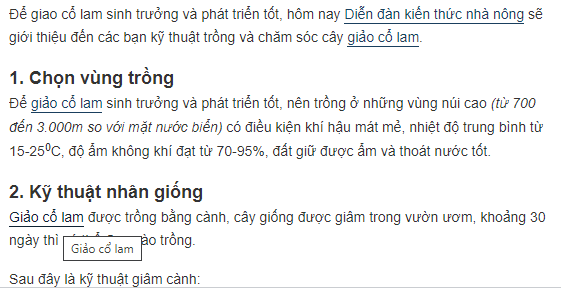


0 Comments